安装 jetbrains 后右键菜单莫名其妙的丢了,导致打开项目很不方便,一般安装时会有个选项来添加,如下
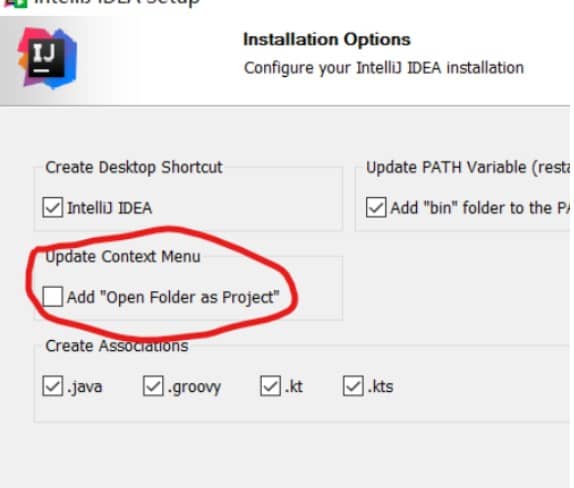
但是如果使用 Jetbrains Toolbox 安装的话,好像默认是不会添加的,只能自己来修改注册表来添加了, 把下面代码中程序路径改为自己的,保存为对应的 xxx.reg 文件,双击即可
GoLang.reg
Windows Registry Editor Version 5.00
[HKEY_CLASSES_ROOT\Directory\Background\shell\GoLang]
@="Open as GoLang"
"Icon"="\"D:\\Program Files\\JetBrains\\apps\\Goland\\ch-0\\222.4345.24\\bin\\goland64.exe\""
[HKEY_CLASSES_ROOT\Directory\Background\shell\GoLang\command]
@="\"D:\\Program Files\\JetBrains\\apps\\Goland\\ch-0\\222.4345.24\\bin\\goland64.exe\" \"%v\""IntelliJ IDEA.reg
Windows Registry Editor Version 5.00
[HKEY_CLASSES_ROOT\Directory\Background\shell\IDEA]
@="Open as IDEA"
"Icon"="\"D:\\Program Files\\JetBrains\\apps\\IDEA-U\\ch-0\\222.4345.14\\bin\\idea64.exe\""
[HKEY_CLASSES_ROOT\Directory\Background\shell\IDEA\command]
@="\"D:\\Program Files\\JetBrains\\apps\\IDEA-U\\ch-0\\222.4345.14\\bin\\idea64.exe\" \"%v\""PhpStorm.reg
Windows Registry Editor Version 5.00
[HKEY_CLASSES_ROOT\Directory\Background\shell\PhpStorm]
@="Open as PhpStorm"
"Icon"="\"D:\\Program Files\\JetBrains\\apps\\PhpStorm\\ch-0\\222.4345.15\\bin\\phpstorm64.exe\""
[HKEY_CLASSES_ROOT\Directory\Background\shell\PhpStorm\command]
@="\"D:\\Program Files\\JetBrains\\apps\\PhpStorm\\ch-0\\222.4345.15\\bin\\phpstorm64.exe\" \"%v\""PyCharm.reg
Windows Registry Editor Version 5.00
[HKEY_CLASSES_ROOT\Directory\Background\shell\PyCharm]
@="Open as PyCharm"
"Icon"="\"D:\\Program Files\\JetBrains\\apps\\PyCharm-C\\ch-0\\222.4345.23\\bin\\pycharm64.exe\""
[HKEY_CLASSES_ROOT\Directory\Background\shell\PyCharm\command]
@="\"D:\\Program Files\\JetBrains\\apps\\PyCharm-C\\ch-0\\222.4345.23\\bin\\pycharm64.exe\" \"%v\""正文完
有偿技术支持加微信