Guzzle 是一个 PHP 的 HTTP 客户端,用来轻而易举地发送请求,并集成到我们的 WEB 服务上。
- 接口简单:构建查询语句、POST 请求、分流上传下载大文件、使用 HTTP cookies、上传 JSON 数据等等。
- 发送同步或异步的请求均使用相同的接口。
- 使用 PSR- 7 接口来请求、响应、分流,允许你使用其他兼容的 PSR- 7 类库与 Guzzle 共同开发。
- 抽象了底层的 HTTP 传输,允许你改变环境以及其他的代码,如:对 cURL 与 PHP 的流或 socket 并非重度依赖,非阻塞事件循环。
- 中间件系统允许你创建构成客户端行为。
官网:guzzle-cn.readthedocs.io/zh_CN/latest
Composer 安装
composer require guzzlehttp/guzzle:~6.0快速入门
该页面提供了 Guzzle 的快速入门以及列子,如果你还没有安装 Guzzle 请前往 安装 页面。
发送请求
你可以使用 Guzzle 的 GuzzleHttp\ClientInterface 对象来发送请求。
创建客户端
use GuzzleHttp\Client;
$client = new Client([
// Base URI is used with relative requests
'base_uri' => 'http://httpbin.org',
// You can set any number of default request options.
'timeout' => 2.0,
]);Client 对象可以接收一个包含参数的数组:
base_uri-
(string|UriInterface) 基 URI 用来合并到相关 URI,可以是一个字符串或者 UriInterface 的实例,当提供了相关 uri,将合并到基 URI,遵循的规则请参考 RFC 3986, section 2 章节。
// Create a client with a base URI $client = new GuzzleHttp\Client(['base_uri' => 'https://foo.com/api/']); // Send a request to https://foo.com/api/test $response = $client->request('GET', 'test'); // Send a request to https://foo.com/root $response = $client->request('GET', '/root');不想阅读 RFC 3986?这里有一些关于
base_uri与其他 URI 处理器的快速例子:base_uri URI Result http://foo.com/barhttp://foo.com/barhttp://foo.com/foo/barhttp://foo.com/barhttp://foo.com/foobarhttp://foo.com/barhttp://foo.com/foo/barhttp://foo.com/foo/barhttp://foo.comhttp://baz.comhttp://baz.comhttp://foo.com/?barbarhttp://foo.com/bar handler- 传输 HTTP 请求的 (回调) 函数。该函数被调用的时候包含
Psr7\Http\Message\RequestInterface以及参数数组,必须返回GuzzleHttp\Promise\PromiseInterface,成功时满足Psr7\Http\Message\ResponseInterface。handler是一个构造方法,不能在请求参数里被重写。 ...- (混合) 构造方法中传入的其他所有参数用来当作每次请求的默认参数。
发送请求
Client 对象的方法可以很容易的发送请求:
$response = $client->get('http://httpbin.org/get');
$response = $client->delete('http://httpbin.org/delete');
$response = $client->head('http://httpbin.org/get');
$response = $client->options('http://httpbin.org/get');
$response = $client->patch('http://httpbin.org/patch');
$response = $client->post('http://httpbin.org/post');
$response = $client->put('http://httpbin.org/put');你可以创建一个请求,一切就绪后将请求传送给 client:
use GuzzleHttp\Psr7\Request;
$request = new Request('PUT', 'http://httpbin.org/put');
$response = $client->send($request, ['timeout' => 2]);Client 对象为传输请求提供了非常灵活的处理器方式,包括请求参数、每次请求使用的中间件以及传送多个相关请求的基 URI。
你可以在 Handlers and Middleware 页面找到更多关于中间件的内容。
异步请求
你可以使用 Client 提供的方法来创建异步请求:
$promise = $client->getAsync('http://httpbin.org/get');
$promise = $client->deleteAsync('http://httpbin.org/delete');
$promise = $client->headAsync('http://httpbin.org/get');
$promise = $client->optionsAsync('http://httpbin.org/get');
$promise = $client->patchAsync('http://httpbin.org/patch');
$promise = $client->postAsync('http://httpbin.org/post');
$promise = $client->putAsync('http://httpbin.org/put');你也可以使用 Client 的 sendAsync() and requestAsync() 方法:
use GuzzleHttp\Psr7\Request;
// Create a PSR-7 request object to send
$headers = ['X-Foo' => 'Bar'];
$body = 'Hello!';
$request = new Request('HEAD', 'http://httpbin.org/head', $headers, $body);
// Or, if you don't need to pass in a request instance:
$promise = $client->requestAsync('GET', 'http://httpbin.org/get');这些方法返回了 Promise 对象,该对象实现了由 Guzzle promises library 提供的 Promises/A+ spec,这意味着你可以使用 then() 来调用返回值,成功使用 Psr\Http\Message\ResponseInterface 处理器,否则抛出一个异常。
use Psr\Http\Message\ResponseInterface;
use GuzzleHttp\Exception\RequestException;
$promise = $client->requestAsync('GET', 'http://httpbin.org/get');
$promise->then(
function (ResponseInterface $res) {
echo $res->getStatusCode() . "\n";
},
function (RequestException $e) {
echo $e->getMessage() . "\n";
echo $e->getRequest()->getMethod();
}
);并发请求
你可以使用 Promise 和异步请求来同时发送多个请求:
use GuzzleHttp\Client;
use GuzzleHttp\Promise;
$client = new Client(['base_uri' => 'http://httpbin.org/']);
// Initiate each request but do not block
$promises = [
'image' => $client->getAsync('/image'),
'png' => $client->getAsync('/image/png'),
'jpeg' => $client->getAsync('/image/jpeg'),
'webp' => $client->getAsync('/image/webp')
];
// Wait on all of the requests to complete.
$results = Promise\unwrap($promises);
// You can access each result using the key provided to the unwrap
// function.
echo $results['image']->getHeader('Content-Length');
echo $results['png']->getHeader('Content-Length');当你想发送不确定数量的请求时,可以使用 GuzzleHttp\Pool 对象:
use GuzzleHttp\Pool;
use GuzzleHttp\Client;
use GuzzleHttp\Psr7\Request;
$client = new Client();
$requests = function ($total) {
$uri = 'http://127.0.0.1:8126/guzzle-server/perf';
for ($i = 0; $i < $total; $i++) {
yield new Request('GET', $uri);
}
};
$pool = new Pool($client, $requests(100), [
'concurrency' => 5,
'fulfilled' => function ($response, $index) {
// this is delivered each successful response
},
'rejected' => function ($reason, $index) {
// this is delivered each failed request
},
]);
// Initiate the transfers and create a promise
$promise = $pool->promise();
// Force the pool of requests to complete.
$promise->wait();使用响应
前面的例子里,我们取到了 $response 变量,或者从 Promise 得到了响应,Response 对象实现了一个 PSR- 7 接口 Psr\Http\Message\ResponseInterface,包含了很多有用的信息。
你可以获取这个响应的状态码和和原因短语(reason phrase):
$code = $response->getStatusCode(); // 200
$reason = $response->getReasonPhrase(); // OK你可以从响应获取头信息(header):
// Check if a header exists.
if ($response->hasHeader('Content-Length')) {
echo "It exists";
}
// Get a header from the response.
echo $response->getHeader('Content-Length');
// Get all of the response headers.
foreach ($response->getHeaders() as $name => $values) {
echo $name . ':' . implode(',', $values) . "\r\n";
}使用 getBody 方法可以获取响应的主体部分(body),主体可以当成一个字符串或流对象使用
$body = $response->getBody();
// Implicitly cast the body to a string and echo it
echo $body;
// Explicitly cast the body to a string
$stringBody = (string) $body;
// Read 10 bytes from the body
$tenBytes = $body->read(10);
// Read the remaining contents of the body as a string
$remainingBytes = $body->getContents();查询字符串参数
你可以有多种方式来提供请求的查询字符串 你可以在请求的 URI 中设置查询字符串:
$response = $client->request('GET', 'http://httpbin.org?foo=bar');你可以使用 query 请求参数来声明查询字符串参数:
$client->request('GET', 'http://httpbin.org', [
'query' => ['foo' => 'bar']
]);提供的数组参数将会使用 PHP 的 http_build_query:
最后,你可以提供一个字符串作为 query 请求参数:
$client->request('GET', 'http://httpbin.org', ['query' => 'foo=bar']);上传数据
Guzzle 为上传数据提供了一些方法。你可以发送一个包含数据流的请求,将 body 请求参数设置成一个字符串、fopen 返回的资源、或者一个 Psr\Http\Message\StreamInterface 的实例。
// Provide the body as a string.
$r = $client->request('POST', 'http://httpbin.org/post', [
'body' => 'raw data'
]);
// Provide an fopen resource.
$body = fopen('/path/to/file', 'r');
$r = $client->request('POST', 'http://httpbin.org/post', ['body' => $body]);
// Use the stream_for() function to create a PSR-7 stream.
$body = \GuzzleHttp\Psr7\stream_for('hello!');
$r = $client->request('POST', 'http://httpbin.org/post', ['body' => $body]);上传 JSON 数据以及设置合适的头信息可以使用 json 请求参数这个简单的方式:
$r = $client->request('PUT', 'http://httpbin.org/put', [
'json' => ['foo' => 'bar']
]);POST/ 表单请求
除了使用 body 参数来指定请求数据外,Guzzle 为发送 POST 数据提供了有用的方法。
发送表单字段
发送 application/x-www-form-urlencoded POST 请求需要你传入 form_params 数组参数,数组内指定 POST 的字段。
$response = $client->request('POST', 'http://httpbin.org/post', [
'form_params' => [
'field_name' => 'abc',
'other_field' => '123',
'nested_field' => [
'nested' => 'hello'
]
]
]);发送表单文件
你可以通过使用 multipart 请求参数来发送表单 (表单 enctype 属性需要设置 multipart/form-data ) 文件,该参数接收一个包含多个关联数组的数组,每个关联数组包含一下键名:
- name: (必须,字符串) 映射到表单字段的名称。
- contents: (必须,混合) 提供一个字符串,可以是
fopen返回的资源、或者一个
Psr\Http\Message\StreamInterface 的实例。
$response = $client->request('POST', 'http://httpbin.org/post', [
'multipart' => [
[
'name' => 'field_name',
'contents' => 'abc'
],
[
'name' => 'file_name',
'contents' => fopen('/path/to/file', 'r')
],
[
'name' => 'other_file',
'contents' => 'hello',
'filename' => 'filename.txt',
'headers' => [
'X-Foo' => 'this is an extra header to include'
]
]
]
]);Cookies
Guzzle 可以使用 cookies 请求参数为你维护一个 cookie 会话,当发送一个请求时,cookies 选项必须设置成 GuzzleHttp\Cookie\CookieJarInterface 的实例。
// Use a specific cookie jar
$jar = new \GuzzleHttp\Cookie\CookieJar;
$r = $client->request('GET', 'http://httpbin.org/cookies', [
'cookies' => $jar
]);You can set cookies to true in a client constructor if you would like to use a shared cookie jar for all requests.
// Use a shared client cookie jar
$client = new \GuzzleHttp\Client(['cookies' => true]);
$r = $client->request('GET', 'http://httpbin.org/cookies');重定向
如果你没有告诉 Guzzle 不要重定向,Guzzle 会自动的进行重定向,你可以使用 allow_redirects 请求参数来自定义重定向行为。
- 设置成
true时将启用最大数量为 5 的重定向,这是默认设置。 - 设置成
false来禁用重定向。 - 传入一个包含
max键名的关联数组来声明最大重定向次数,提供可选的strict键名来声明是否使用严格的 RFC 标准重定向 (表示使用 POST 请求重定向 POST 请求 vs 大部分浏览器使用 GET 请求重定向 POST 请求)。
$response = $client->request('GET', 'http://github.com');
echo $response->getStatusCode();
// 200下面的列子表示重定向被禁止:
$response = $client->request('GET', 'http://github.com', [
'allow_redirects' => false
]);
echo $response->getStatusCode();
// 301异常
请求传输过程中出现的错误 Guzzle 将会抛出异常。
-
在发送网络错误 (连接超时、DNS 错误等) 时,将会抛出
GuzzleHttp\Exception\RequestException异常。该异常继承自GuzzleHttp\Exception\TransferException,捕获这个异常可以在传输请求过程中抛出异常。use GuzzleHttp\Exception\RequestException; try { $client->request('GET', 'https://github.com/_abc_123_404'); } catch (RequestException $e) { echo $e->getRequest(); if ($e->hasResponse()) { echo $e->getResponse(); } } -
GuzzleHttp\Exception\ConnectException异常发生在网络错误时,该异常继承自GuzzleHttp\Exception\RequestException。 -
如果
http_errors请求参数设置成 true,在 400 级别的错误的时候将会抛出GuzzleHttp\Exception\ClientException异常,该异常继承自GuzzleHttp\Exception\BadResponseExceptionGuzzleHttp\Exception\BadResponseException继承自GuzzleHttp\Exception\RequestException。use GuzzleHttp\Exception\ClientException; try { $client->request('GET', 'https://github.com/_abc_123_404'); } catch (ClientException $e) { echo $e->getRequest(); echo $e->getResponse(); } -
如果
http_errors请求参数设置成 true,在 500 级别的错误的时候将会抛出GuzzleHttp\Exception\ServerException异常。该异常继承自GuzzleHttp\Exception\BadResponseException。 -
GuzzleHttp\Exception\TooManyRedirectsException异常发生在重定向次数过多时,该异常继承自GuzzleHttp\Exception\RequestException。
上述所有异常均继承自 GuzzleHttp\Exception\TransferException。
环境变量
Guzzle 提供了一些可自定义的环境变量:
GUZZLE_CURL_SELECT_TIMEOUT- 当在 curl 处理器时使用
curl_multi_select()控制了 curl_multi_* 需要使用到的持续时间,有些系统实现 PHP 的curl_multi_select()存在问题,调用该函数时总是等待超时的最大值。 HTTP_PROXY- 定义了使用 http 协议发送请求时使用的代理。
HTTPS_PROXY- 定义了使用 https 协议发送请求时使用的代理。
相关 ini 设置
Guzzle 配置客户端时可以利用 PHP 的 ini 配置。
openssl.cafile- 当发送到 ”https” 协议的请求时需要用到指定磁盘上 PEM 格式的 CA 文件,参考:https://wiki.php.net/rfc/tls-peer-verification#phpini_defaults